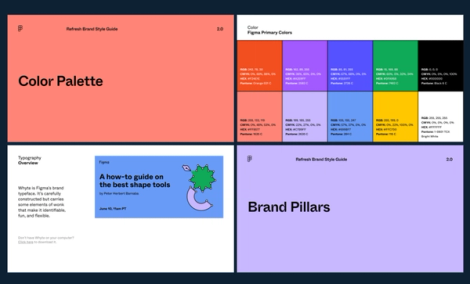AI in Graphic Design: How It Works & Expert Tips for 2025
Published 1 Sep, 2024
Artificial intelligence is revolutionizing the design industry, enabling speedy design creation, greater personalization and improved engagement for brands who know how to harness the power of machines.
Embrace AI in graphic design with the latest generative AI tools and techniques, or tap into AI-augmented design services like those offered by Superside to stay competitive in 2025 and beyond.
Companies are adopting AI at a breakneck speed.
In a recent McKinsey Global Survey, 65% of participants noted their organizations regularly use generative AI—nearly double the percentage recorded 10 months before. The anticipated influence of generative AI also remains substantial, with 75% of participants forecasting it will bring about significant shifts in their industries.
The design sector will no doubt experience mammoth change, too. AI’s ability to analyze and interpret vast amounts of data, combined with a knack for learning and adapting at a swiftness humans can only dream of, is already fuelling the launch of many new design products and techniques.
Besides helping designers create their work faster than ever and freeing up time for other creative tasks, AI is making it easier to generate designs based on user preferences.
The result? Greater personalization, increased engagement and higher conversation rates for those who know how to wield its power.
If you’re hoping to build your brand in the AI era, it’s key to explore the impact, benefits and uses of artificial intelligence in design. Your competitors are likely already tapping into the latest AI design tools, using clever machines to rapidly produce their branding and marketing materials.
Don’t get left behind. Today, we are going to talk about different ways to use AI in graphic design, with insights from Andrea Montelongo, Gen AI Creative, and Helena Figueiredo, Senior AI Creative & Art Director at Superside.
How AI is Changing the Graphic Design Industry
Machine intelligence is here to stay, with the global market value for generative AI expected to reach nearly $137 billion by 2030.
The technology’s rising popularity among designers is no surprise when you realize that AI helps them breeze through repetitive tasks, use data-driven insights to develop impactful results, and save time with more streamlined processes.
Innovations like AI-fuelled photorealism, motion graphics, typography innovation, and hyper-personalization make it even easier for creatives to crush the tasks on their to-do lists.
An increasing number of consumers now also expect personalization from brands. With 6 in 10 consumers adamant that brands should use their data to provide personalized experiences, many organizations (most notably SaaS companies) are under pressure. AI can be a lifeline, helping brands generate designs that resonate with different target personas.
Some of the top AI-assisted design software creatives use to generate ideas, images and designs are Midjourney, Dall-E, Adobe Photoshop, Adobe Firefly, Stable Diffusion and ChatGPT. But any designer with some AI experience will tell you that using these products doesn’t mean you can hit “auto-pilot” and walk away from your desk. While the software can make many aspects of the design process faster and easier, it cannot replicate the depth and nuance of human imagination.
AI’s design results are only as good as the human minds creating the prompts—one good reason to enlist the services of an excellent AI design agency or tap into Superside’s subscription-based model. The effort it takes to integrate AI into a creative workflow is another good reason to work with pros, as mentioned by Damien Correll to Superside Infinite Canvas summit attendees in a talk that debunked nine common AI design myths.
AI can indeed help speed up processes without sacrificing quality, but only if used judiciously and in the right contexts.

The 3 Major Benefits of AI in Graphic Design
Using AI in graphic design has pros and cons.
The benefits of AI in design depend on the project. Sometimes it’s not about speed, it’s about making things possible that you couldn’t do before, like animations or complete photoshoots for example, that might’ve been too expensive or tricky otherwise. Plus, tools like ChatGPT’s voice function are amazing for brainstorming ideas and getting things flowing faster.

The three main benefits, according to Superside’s A-list designers, are the following:
1. Greater efficiency
AI now automizes time-consuming and repetitive tasks. This increased efficiency allows creative professionals to dedicate more time and energy to conceptual work.
Adobe Photoshop’s “Auto Selection” and “Content-Aware Fill” features are standout examples of AI tools that streamline workflows.
Auto Selection uses machine learning algorithms to intelligently select complex objects within imagery—a task that once required painstaking manual effort. Content-Aware Fill goes a step further by analyzing surrounding pixels to fill in removed or altered areas of an image.
With all the time designers and other creatives can save, it’s no wonder experts predict AI could soon add a staggering $25.6 trillion to the world’s economy.
2. Unlimited creativity
Sixty-nine percent of the world’s marketing and creative leaders believe AI-enhanced tools boost their team’s creativity. AI can generate numerous ideas and variations based on initial input, helping graphic designers break through creative blocks and explore directions they might not have considered otherwise.
Generative AI, in particular, has opened up new frontiers in conceptual exploration. These systems can produce entirely novel imagery, patterns and designs based on learned parameters, offering designers a vast playground of possibilities.
As a conceptual creative, the insights provided by AI tools for target audience analysis make your life much easier when ideating for your campaign. However, it’s important to be aware of the ethics involved when it comes to using AI to scrape personal data on that type of level.

3. Greater accessibility
AI is also lowering the barrier to entry for non-designers who need to produce visual content. User-friendly design assistants can guide novices through the creative process, offering suggestions and automating complex tasks. Graphic design tool Canva is the perfect use case: By 2024, this platform’s user base expanded to 130 million active participants, with AI-driven tools like “Background Remover” driving usage among those who don’t have formal graphic design training.
The fact that the highest number of Canva users currently fit into the education sector (and not the creative sector) further underscores the user-friendly nature of this free online graphic design platform.
Moreover, AI can significantly boost graphic designers’ ability to perform accessibility checks, making their designs more inclusive and user-friendly for diverse audiences. AI can, for example, analyze font choices and sizes to ensure they meet minimum legibility standards across different devices and screen sizes.
Practical Applications of AI in Graphic Design Tools
AI-powered tools can augment creative process, streamline workflows and open up new design possibilities. Are you ready to have your mind blown? Let’s take a look at three tools that both Andrea and Helena like to call the “Holy Trinity of AI Design.”
Since I generally work with conceptual and graphic design, the "Holy Trinity" is ChatGPT, Midjourney and Photoshop. I kick things off with ChatGPT to get the ideas flowing, then use Midjourney to generate images, and finally, I clean things up in Photoshop to make everything look polished (a.k.a. fixing weird fingers).

1. Adobe Photoshop
(Source: Adobe)
Adobe Photoshop now offers several AI tools, including Generative Fill, Generative Expand, Face-Aware Liquify and the Curvature Pen tool.
Generative Fill allows you to generate lifelike people, increase image detail and sharpness, and even match the style of a reference image. It streamlines creating various high-quality concepts quickly.
Use this tool with Generative Expand to enlarge your photo’s background. For example, remove any distractions behind your main subject (e.g., a ginger cat), add objects (e.g., books in a bookcase) to create a realistic setting (e.g., a comfy lounge), and expand the image to fit the landscape format you require.
The Face-Aware Liquify feature uses facial recognition to identify key facial elements in a portrait photo, allowing you to easily modify and refine portrait images. For example, you can use the tool to elongate your subject’s nose, make the eyes appear bigger, and create fuller lips in just a few minutes.
2. Midjourney
(Source: Midjourney)
This AI-powered text-to-image generation tool can magically create multiple image variations based on a single prompt. Once you’ve generated your first images, you can refine your AI art by selecting options like “upscale” to increase resolution or “vary” to produce new variations based on a specific result. You can start with basic prompts or explore advanced techniques to achieve highly specific results.
Basic prompts can be as simple as a single word or emoji (e.g., 🐈⬛). A slightly more advanced prompt would be “/imagine black cat,” asking the AI to use its imagination in creating the image. You can then fine-tune the image by adding various parameters. For example, if you’d like to adjust the level of stylization, you might use “--s” followed by a number, such as “/imagine playful black cat --s 1500.” This controls the balance between the accuracy of the prompt and Midjourney’s artistic interpretation.
Check out how we used Midjourney to create photorealistic images for SmartNews.
3. DALL-E
(Source: OpenAI)
DALL-E, OpenAI’s text-to-image generation model, is another fantastic tool for AI image generation. With the help of a state-of-the-art image captioner, DALL-E 3 (the latest version) can interpret and visually represent complex prompts with remarkable accuracy.
The tool’s uncanny understanding of context and nuance means it can accurately capture subtle details, render intricate elements like text and human features, and adapt to landscape and portrait orientations.
The trick with this tool is to have a clear vision of what you’d like to create before prompting it. For example, don’t simply prompt “cat on a couch.” Instead, be as descriptive as possible, using a prompt like “fat ginger cat sleeping soundly on a worn-out couch, painted in the style of Van Gogh” to get the result you’re after.
How To Use AI in Graphic Design: 5 Different Ways
Today’s creative professionals use AI in five compelling ways:
1. Automate repetitive tasks
McKinsey & Company estimates that recent advancements in generative AI could automate 60 to 70% of tasks currently occupying employees’ work hours. We experienced first-hand how AI can save designers hours of time by taking care of routine tasks such as removing image backgrounds, resizing images and applying consistent styles across design elements. Working hand in hand with AI allows the designers to focus on more complex or creative tasks.
I specialize in image retouching, and AI plays a crucial role in my workflow, whether I'm creating or enhancing visuals. I consider AI to be indispensable in my day-to-day tasks.

Realizing the enormous power of generative AI soon after its release, Superside worked on ways to increase our ad design productivity by 70%. Our Craft & Productivity Team analyzed our digital ad production process, identifying inefficiencies. They found that traditional tools like Adobe Illustrator and Photoshop were ill-suited for scaling ad production, leading to time-consuming manual processes, collaboration challenges, and a lack of holistic project views.
After careful consideration, they transitioned our designers to the cloud-based collaborative design tool Figma. This shift immediately allowed for seamless collaboration between team members, easier versioning and improved brand consistency through component libraries. Figma’s vector-based platform also helped our graphic designers create high-quality, responsive designs that are easily scaled and modified.
2. Generate creative content
With the help of generative AI, graphic designers can now create images, illustrations and completed designs based on simple text prompts. Artificial intelligence can help them brainstorm and explore new ideas quickly and experiment with different styles and concepts to create great results.
AI makes it easier, helps reduce stress and burnout, and makes things better all around. AI will become a natural part of how we work and live, making our lives smoother and more enjoyable.

Once again, Superside provides a fabulous example of leveraging AI to generate creative content. Earlier this year, we achieved a significant milestone, completing 500+ AI-enhanced creative projects. By integrating AI into our design processes, we reduced design costs for our customers by more than $1.4 million. Moreover, we streamlined project delivery, increasing efficiency by up to 60% in some instances.
Superside also successfully leveraged AI technology to meet the extensive image requirements of one of our customers, Goettl. The project, in which we produced over 200 high-quality visuals, was particularly well-suited for AI as we were up against a tight deadline. Our creatives tapped into ChatGPT to generate creative prompts, Midjourney to create images, Photoshop to integrate product materials, and Magnific to perform post-production enhancements.
The result? We delivered a custom photo library with professional-grade assets at a fraction of what it would have cost if we used conventional methods, reducing our design hours by about 87% and getting the job done in record time.
3. Enhanced photo editing
AI can dramatically enhance photo editing by, for example, adjusting facial features, refining a photo’s color balance and adding filters. Tools such as Adobe Photoshop’s Content-Aware Fill simplify intricate edits, making the design workflow faster and more efficient.
AI has been a game-changer for my image retouching and editing, saving me so much time—what a relief! By the time I get the images, things like ambiance and color are already in great shape, so I can focus on the fun part: adding those final, personal touches. It's made my workflow so much smoother and more enjoyable!

This technological shift is already transforming the photography industry, with nearly half of professional photographers incorporating AI into their editing processes. With AI-powered retouching tools slashing photographers’ editing times by up to 70%, they can now focus more on capturing images and less on post-production. AI is also changing how photographers organize and present their work, with many using AI for image tagging and organization.
AI-enhanced design and photography tools are even more valuable when used in conjunction, but it’s critical to establish a strategic and aesthetic direction from the outset. Our work for Boomi, a leading software company, is a prime example of this approach.
After solidifying the visual and strategic direction, our designers used AI to increase their creative output. They delivered over 75 unique ad designs—triple the number they’d typically deliver within the allocated budget and time.
4. Creating custom graphics
AI provides a wonderful way to kickstart the design process and unlock creative potential. Within seconds, AI can generate custom graphics from scratch or modify existing ones, saving hours of work and creative energy. The latest tools can, for example, convert text descriptions into vector illustrations, produce tailored color schemes and propose design alternatives.
To ensure a personal touch in my work, I focus on capturing natural expressions from the subjects and emphasize genuine interactions between people in the scene. This approach adds a sense of realism and authenticity to the images.

Superside’s creatives recently used AI-powered tools to stunning effect to showcase our exceptional talent at an event in New York. Our designers were asked to design and print 21 distinctive Pixar-style posters featuring prospects and customers in five days.
The team used AI to generate custom graphics based on research gathered from LinkedIn and elsewhere about each individual’s appearance, location and interests. When the generated images fell short of accurately representing the prospects, they pivoted to using celebrity look-alikes as reference points to improve the accuracy of the AI-generated portraits.
With the help of Photoshop, the team then successfully created accurate, personalized posters. The use of AI for image generation, copy creation and efficient production of 3D avatars without traditional illustrators significantly reduced the project’s timeline.
5. Facilitate creative brainstorming
AI tools can enhance brainstorming by generating a string of new ideas and concepts based on a single prompt. This can help designers explore new directions, experiment with different styles, and overcome creative blocks.
I rely on AI daily as a source of inspiration, helping me discover new ideas and creative directions for my designs. Often, when we're deeply immersed in a project, it can be challenging to see alternative approaches. AI provides a fresh perspective, revealing details and possibilities that might otherwise go unnoticed in the routine of daily work.

But combining AI with human skill is the key to producing great designs. AI excels at data processing and generating variations, while humans provide emotional depth, empathy and cultural understanding.
Considerations and Challenges of AI in Graphic Design
While AI is truly remarkable, the technology also presents challenges that designers must navigate carefully.
1. Legal and ethical concerns
As AI systems churn out increasingly sophisticated designs, the line between human and machine authorship blurs, challenging traditional copyright laws. There’s an ongoing debate about whether AI-generated works can be copyrighted and, if so, who owns the rights—the AI developer, the user or the AI system itself.
One big misconception I’ve seen is that people think AI delivers flawless designs automatically. The truth is, AI is a powerful tool—a very powerful one—but it’s just that, a tool. You’ve still got to step in, edit, fact-check, retouch and make sure everything looks right. The results aren’t always spot-on, so it’s important to keep an eye on things and always QC the work.

If you partner with Superside, we’ll answer all your creative AI copyright questions and allow you to stay 100% in control. You can always opt in or out of using AI in your project.
2. The importance of human creativity and oversight
We’re passionate about leaving humans in control of creative outputs, as relying too heavily on AI can lead to inaccuracies and costly mistakes. Overusing AI also quickly results in generic outputs that lack creative spark, as AI draws from existing patterns and trends.
I think in the future, AI won’t be something we even talk about—it’ll just be part of everyday life. It’ll be so woven into everything we do that it won’t feel new or threatening anymore. Just like we can’t imagine life without smartphones now, the idea of a world without AI will seem unimaginable. And rather than holding back creativity, AI will actually boost it.

At Superside, we pair our top talent with AI to reduce project costs by up to 60%, expand capacity and get to market faster with high-quality assets for our customers. Importantly, however, we put the creativity of our people first and train our designers on the ethical, efficient use of AI.
Tap Into the Power of AI With Superside
Finally, we asked our expert AI designers for a piece of advice they could give to newcomers in this field, and this is what Andrea said:
I’d say start by figuring out what you want to do with AI. There’s so much out there, and it’s easy to get overwhelmed if you try to learn it all. Focus on what you need or want to learn (image generation, conceptualizing, UX design, 3D, motion) and pick the tools that help with that. And most importantly, have fun with it, having the ability to create whatever you want at your fingertips should always be fun.

Superside is spearheading the integration of AI technology in design. Our team of AI-savvy designers can also help you win customers with a truly spectacular array of concepts and creative formats.
If you’re ready to explore new possibilities and give your visual content wings, let’s chat.
Meet Roger, a content marketer driven by his love for online search, digital marketing, and performance marketing. When he's not immersed in the latest updates on Google, AI and social media, you'll find him passionately crafting strategies to simplify online searches for people, sparing them the frustration of navigating through endless pages. As a marketer, Roger Match has turned into the perfect match for Superside, helping us showcase our purpose, objectives and essence to the world.