
7 Steps to AI Adoption on Creative Teams
Published 12 Mar, 2024
AI is a game-changer for creative teams, but adoption is slow. Many creative leaders don't know how to integrate the tools into their team's processes, and stall out. Here, experts from Sirius XM, AI Create, Giant Cookie and Superside show you how to start embedding AI into your creative team.
Most creative teams are preparing a seat for AI. It may not be at the head of the table, or even within arm’s reach of the communal donuts, but it’s a seat nonetheless.
That’s where many design teams stall in their AI marketing strategy. There’s no manual for how to make AI a part of your creative team, so teams find themselves either tooling around Midjourney privately, or not tooling around at all. Many forfeit the resulting speed, efficiency and new creative opportunities the tools offer them—up to a 10% revenue increase from adopting AI.
There are outliers, though. Design leaders making waves with AI say there’s a method for bringing the team into the fold. Together, experts from Sirius XM, AI Create, Giant Cookie and our own team will show you how to instill AI adoption on creative teams.
Creative’s AI Adoption Problem
There can be any number of hurdles to integrating AI into a design team. Some have too many unanswered questions about AI tools, or worry it may hurt the quality of their work. Others have ethical concerns about how the tools operate, and others worry they might be contributing to their own redundancy if they participate. Beyond that, some teams find tooling too expensive and/or difficult to integrate into their tech stack.
All of these concerns must be respected, and none of them will be resolved over lunch.
AI adoption requires patience
AI adoption won’t be a switch you flip. It’s an awkward cousin that you slowly introduce into your friend group. First a barbecue, then a few birthdays, then a wedding; until they’re a part of the wallpaper.
At one of our monthly webinars, Anne Alo, Executive Creative Director at SiriusXM, explained her method for embedding AI technologies into the structure of a creative team. It’s built around the principle of understanding how creative professionals interact with new technologies, and as such, is the best shot we have at making it stick.
How to Adopt AI into Creative Teams
Alo offers a format for AI integration that’s worked for her and her team, allowing them to scale design at a time when marketing needs to have more creative, and be more creative than ever.
Joined by Adam Colyer, Chief Creative Director & Co-Founder of AI Create & Giant Cookie, and Phillip Maggs, Creative Director of New Horizons at Superside, the three creative-AI pros shared how adoption models like Alo’s are transforming the use of AI in creative industries.
Follow these seven steps to activate artificial intelligence on your own team.
1. Create psychological safety
Alo says the first step in AI adoption on creative teams is giving space to the concerns mentioned above, and showing your team that AI is to be used as a tool, not a replacement. Recent data suggests 66% of jobs could be partially automated by AI, without substituting human input.
“Introduce AI in a way that helps your team feel safe,” says Alo.
Creating a space for psychological safety on your team is key.
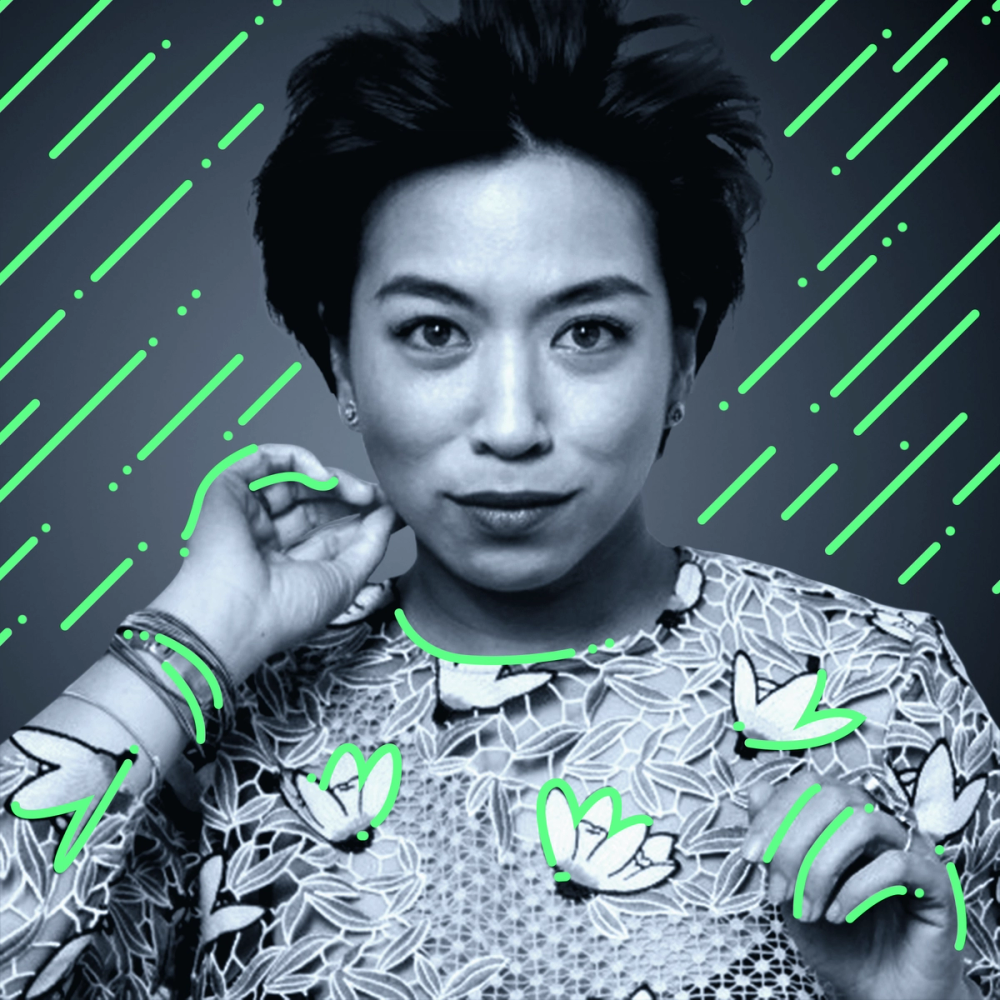
Show your team that you understand the limitations of AI: It’s an aggregator; a predictor with little understanding of the nuances that make creative (and creatives) valuable to a business. It’s as helpful as any of a designer’s tools, but according to Maggs, it’s best for streamlining the rote, technical work that design could sometimes benefit from fast-tracking.
“All the personality traits that are associated with good design are not what AI is for,” says Maggs. AI tools won’t take over creative workflows, but they’ll augment it.
When it’s clear that AI is meant to elevate their role, they’ll be more willing to experiment with it.
2. Instill curiosity
Show, don’t tell. It’s up to you how you want to present AI as a force for good on the team, but you’ll do best to lead by example. If you can demonstrate repeated success with a given AI tool—whether that’s time saved, a new creative door opened—it’ll convert them better than just dictating your intentions.
Colyer says having an idea you just thought of shoot up on screen can be a big selling point, even if that idea has more fingers than normal in V1.
“The speed AI creative tools offer are making the development and creative process so much faster,” says Colyer.
You’re going from 85 horsepower to 185 horsepower.

Alo says she’s found AI a harbinger of the “quick win”. Tasks that don’t require world-changing human creativity can, with practice, be turned out in a whip.
“It can be a magic 8-ball moodboard,” says Alo. The moodboard used to be a really flat asset, and it didn’t involve a creative lens. Now, I have the thought, and it fills that gap for me.”
Find AI’s wins in your own creative processes, and present the most interesting results to pique your team’s interest.
3. Promote exploration
To get the team to use AI, get them to play with it first. People don’t dive deep into something new for the good of the brand. Most do it because they’ve found a way to have fun with it.
“To get creative teams started on AI, make it fun,” says Colyer.
Get your team to explore, play and report what works with AI tools.

Get your creative team to treat AI like a fun experiment. Book the time off from regular projects if you have to. You can put off the suggestion indefinitely when you feel pressured to be productive. But as any creative leader knows, the best stuff often comes from having space to play. To fart around freely, making a mountain of silly “mistakes”, seeing what it would look like if you gave the dog a skateboard.
Give your team the freedom to worry about the brand later, and focus on not having a focus right now.
4. Find and celebrate satisfaction
When you turn the fun on, encourage your team to share their results. Having no pressure to make something valuable casts a wide net, so you’re likely to stir something in at least a couple team members.
When you find what Alo calls “satisfaction”—a new process, a new capability, an interesting interpretation of a prompt, and so on—celebrate your creative team and/or team members for their effort. And beyond the pat on the back, make note of what could be applied to regular creative processes.
5. Test and learn from outcomes
Turn those interesting findings into something testable. Don’t just encourage testing, either… make using AI a step in the creative tasks it could support.
If your design team’s project management platform splits tasks into subtasks, make “Use AI for [insert relevant task]” a step in that process. It’ll help get your team away from the siloed, maybe-I’ll-do-it-next-time approach that stunts so many creative teams starting out with AI.
Maggs says relaxing your expectations for a creative asset can smooth the road to adoption of AI. Not skimping on quality, but not making up your mind about what said asset “should” look like before it’s generated—something he and his team learned after their first 200 AI design projects, in which they used AI to scale without budging on their high standards.
“Lean into the chaos of AI tools,” advises Maggs. The left-field nature of the output can't be contained yet, so it may help some creatives to treat it as a collaborator.
You can’t force out AI's randomness just yet, so learn to shift your expectations with its output.

Review and learn from AI in creative teams
From there, you can assess the results of each experiment within your own criteria. If the goal was to be faster, was it faster? If the goal was to widen your creative capabilities, did it do that? Did you find anything else useful along the way?
From these answers comes progress. If the results of your AI creative test were positive, include it as a step in the future relevant creative tasks. If nothing valuable came from experiment 1, think about what experiment 2 could do differently that might get you closer to something usable.
When you have multiple team members repeating this process for several projects, you’ll start seeing clear wins, and give the team good reason to embed them in certain processes.
6. Overcome analysis paralysis
In the advanced stages of AI integration, team members can become overwhelmed by the capabilities of the tools at their disposal, or by the possibility of better tools than the ones they’ve got. Maggs says even the best and brightest can struggle, slowing the creative roll.
“Analysis paralysis is compounding on creative teams right now,” he says.
There are too many AI tools coming out, even for the most flexible minds.

While it’s true there’s no shortage of neat AI design tools and features on the market, it’s best to meet that complexity with simplicity. Do some research, but don’t let the idea of finding the perfect tool keep you or your team from building a functional AI toolkit and moving forward.
If perfection exists, you’ll get to it faster by moving and learning along the way.
7. Adopt slowly into creative processes
Baking in AI creative workflows will be a gradual process. Alo says efficiencies tend to come up organically, with team members now trained to consider AI as a solution finding further use cases as they arise.
AI adoption isn't a switch you can just flip.
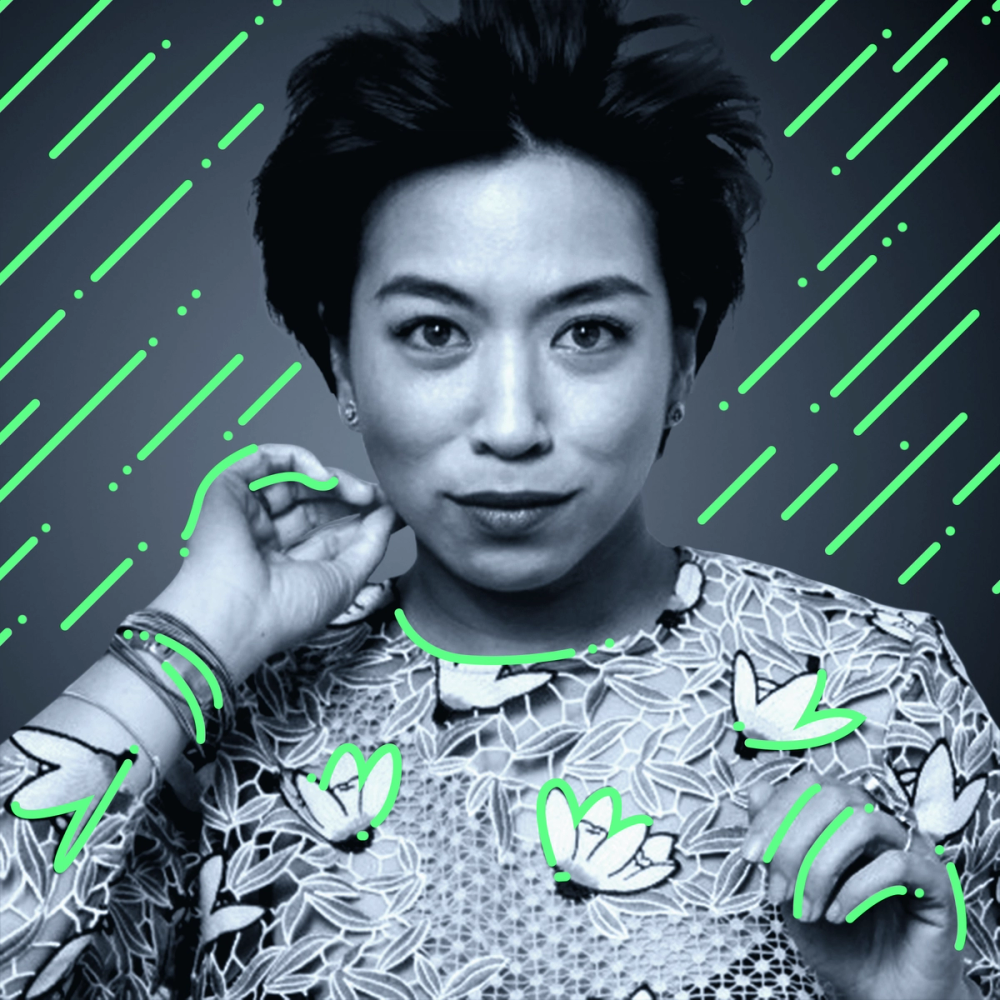
Considerations & Limitations of AI on Creative Teams
Alo notes that any creative team leaning into AI tooling should be cautious about how they use them. Questions about data security, social bias, artistic ethics and copyright infringement surround these tools, and some brands have come under fire for how they’ve used the tools, whether they’ve acted in bad faith or not.
As you bring AI onboard, ask yourself if and how you intend to address these concerns.
AI’s inherent bias
AI systems work by aggregating information from huge datasets, leading to biases and stereotypes. We’ve all seen image generators defaulting to images of people who are white, young, and fit conventional beauty standards.
Unless you only intend to market to an incredibly narrow demographic—and you really shouldn’t—it’s on you to use generative AI tools in ways that reflect the diversity of your audience.
The ethics of AI use
AI tools won't credit those whose work has influenced your output. As do the humans who influence its output, AI seems to sometimes replicate existing works. In some cases, it’s led to claims of copyright infringement.
“We work with talent, so we’re a target for lawsuits, so we have to assess risk with gain,” says Alo.
Are time and scale worth it? Are you hiring more creatives or quality controllers to perform assessments?
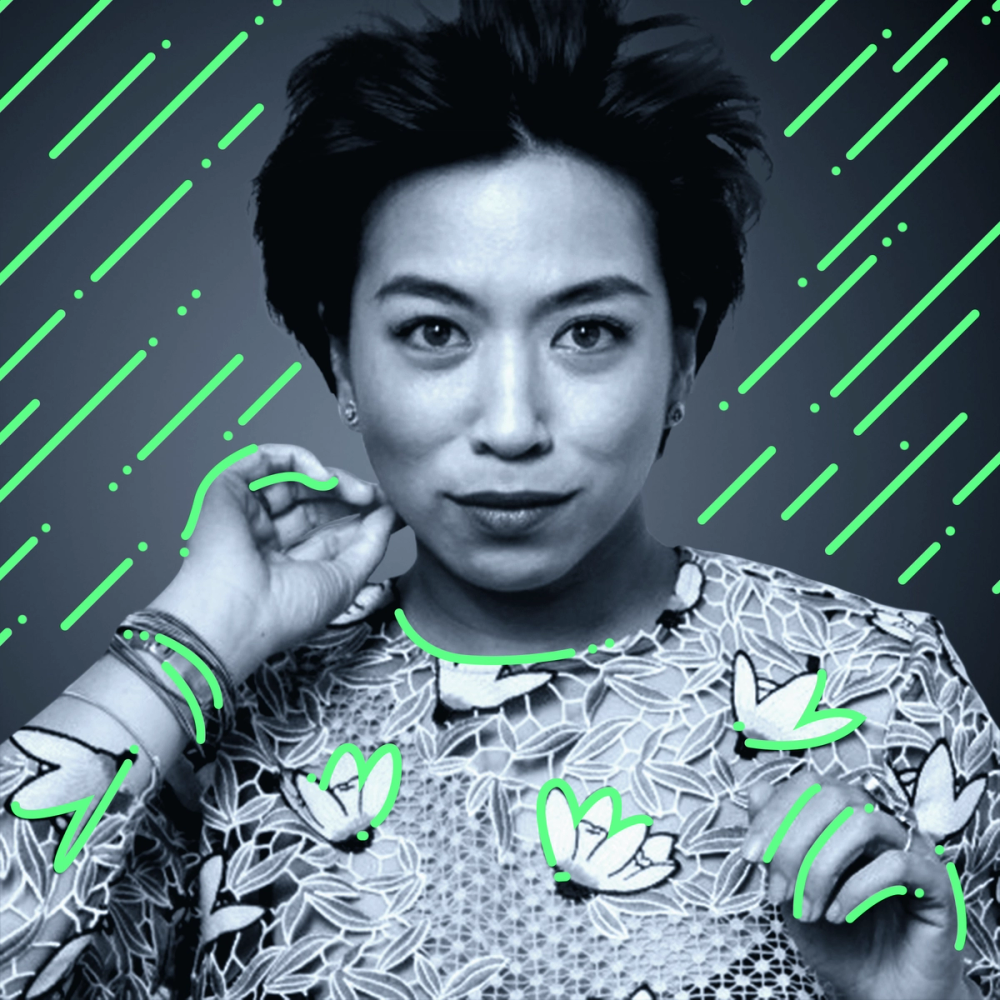
Alo says some creative teams choose to use tools that can pull from owned libraries of stock imagery.
“It’s safe, but not the most creative choice,” says Alo. She admits there’s a tightrope some creatives have to walk between security and ethics. “If we wanna be safe, sometimes we have to work within those walled gardens.”
Alo says it’s on you to figure out how you’re going to uphold a standard for originality in your creative.
AI’s use of personal data
Unless you’re working from a tightly monitored data set, most of what’s been collected by AI isn't done with the express permission of the person whose data has been absorbed into the set. It’s unclear if the data sets AI tools pull from may sometimes violate privacy laws in how they collect, use and share personal information.
However, this data may not be much different from what I, you and your audience normally share inadvertently with advertisers. Figure out where you place your brand on that spectrum of responsibility, and choose (or don’t choose) your AI tools accordingly.
Creative Teams Need Structure for AI Adoption
By demystifying AI for your team and establishing a patient, measured structure like the one above, you make creative speed, consistency and scale a reality—all while opening new perspectives and dimensions for creative expression.
Alo says without clear guardrails for how your team should be engaging with AI, plenty are bound to stay in the testing phase, and miss out on the chance to use AI to plant design’s flag in the ground.
“It’s okay to sit in the unknown,” says Alo. “It’s okay not to know which AI tool to start with, or how to use it. We all remember our first day in Photoshop. But you do have to figure out your own way of adopting it.”
David is a Senior Content Marketer at Superside. A former journalist with bylines too numerous to enumerate, he brings his love of storytelling and semantics to the marketing world. Recognizing the sizable gaps in the creative-as-a-service (CaaS) sector, he jumped at the chance to fill the creative void for ambitious brands. In his off hours, he enjoys loud music, making vegan meals and being made fun of for making vegan meals. He’ll gladly talk to you about any of the above on LinkedIn.
















